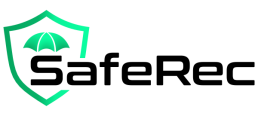When you register with an umbrella company, you will want to know how and when you will get paid. Often, one of the first questions we get asked by contractors is, ” How do I submit a timesheet?” We’ve created a short overview to give you all the information you need to submit a timesheet.
How do I submit a timesheet?
The process for submitting timesheets to an umbrella company varies by company, but it’s usually a very straightforward process. You can submit timesheets online through the company’s portal or by emailing them to a designated mailbox. You will be informed how to submit a timesheet during registration, and if you’re not sure, you can ask your umbrella company.
How do I submit a timesheet to Churchill Knight Umbrella?
Churchill Knight Umbrella has partnered with My Digital, an industry-leading provider of umbrella software. The online portal and app are really easy to use, and for our workers, submitting a timesheet or viewing their payslips has never been easier with My Digital.
We’ve created a short step-by-step guide to help you submit a timesheet.
Log in to My Digital
You can download the My Digital app for free on the Apple App Store and Google Play Store. Alternatively, you can access the online portal by clicking here.
Once you have registered with Churchill Knight Umbrella, you will be sent login credentials. If nothing arrives within 48 hours, please check your junk and spam folders. If you still have not received an email, please get in touch with our Onboarding Team by calling 01707 669043.
How to submit a timesheet via My Digital
To submit a timesheet via My Digital, please click on the arrow next to Payroll and then click on Preparation.
A menu will appear, and you will need to select Timesheets.
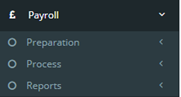
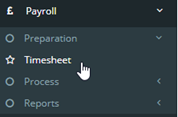
To submit new timesheets, please click on the Create Timesheet option at the top right corner.
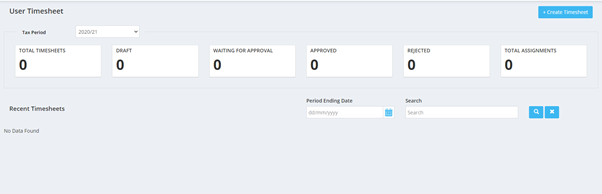
Complete the required information, just like in the example below.
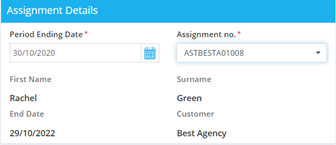
The Period Ending Date is the week-end date of the timesheet you are uploading. You can also select your assignment from the dropdown list.
Please select your rate from the dropdown list on the right side of the screen. If this is not automatically completed for you, you can input the amount. To add more lines with different rates, click the Add button.
If you have a completed timesheet that you would prefer to upload, please click on the Upload File box. The file must be a PNG, PDF, or JPEG.
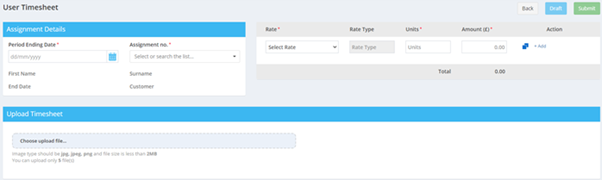
Please click Submit when you have completed the form.
Not all contractors are required to submit a timesheet
Not all contractors are required to submit a timesheet to their umbrella company. If you are unsure whether you need to submit a timesheet to your umbrella company, please get in touch with their payroll or customer service department. Please note that even if you are not required to submit a timesheet to your umbrella company, you may still be required to submit a timesheet to your recruitment agency or end client.
Find out more about our umbrella service
Since we launched in 2017, Churchill Knight Umbrella has been dedicated to providing a compliant and reliable service to contractors and freelancers all over the UK. Our knowledge of different sectors has developed over the years, and our umbrella service is perfect for any industry and at any stage in your contracting career. But instead of taking our word for it, why not look at our review page to see what our employees say about us?
If you are a contractor or freelancer, contact us for a free, no-obligation consultation with one of our fantastic Sales Consultants. Call us on 01707 871622 or request a callback to see how we can help.
Check out our newest articles
21 January 2025
Becoming a first-time contractor in 2025
With the new year now in full motion, many workers are looking to explore new options for the next step in…
3 January 2025
Economic Review December 2024
As we enter 2025, this article provides an overview of the UK's economic performance in December 2024,…
17 December 2024
Opening hours during the festive period
We will operate as usual until the end of Christmas Eve (24th December, 09:00 – 17:30). However, during the…
13 December 2024
5 tips for nurses and healthcare professionals when engaging with an umbrella company
Umbrella companies are a popular method of payroll for nurses and healthcare professionals working on…
3 December 2024
Economic Review November 2024
Interested in keeping up to date with the latest economic performance information impacting businesses and…
14 November 2024
How will the rise in Employer’s National Insurance impact umbrella company employees’ take-home pay?
Chancellor Rachel Reeves announced in the Budget 2024 (Wednesday 30th October 2024) that the Employer’s…
7 November 2024
Churchill Knight Group enters exciting new chapter after acquisition
The Churchill Knight Group has been acquired by Magi GJJ – a group of business professionals with extensive…
31 October 2024
Budget 2024: The implications for recruitment agencies and their candidates using umbrella companies
The long-awaited Budget 2024 was delivered by Labour Chancellor Rachel Reeve in parliament on Wednesday, 30th…
31 October 2024
How will the increase in Employer’s National Insurance impact recruitment agencies and umbrella company employees?
On Wednesday, 30th October 2024, Chancellor Rachel Reeves delivered the first Labour Budget in over 14 years.…